How To Instantly Bypass The Annoying 10 Minute Launcher Wait!
Posted: January 17th, 2014, 11:59 am
So you're pumped to play some levels, or design that new concept that's been brewing in your head all day at school, only to open the launcher and have to wait upwards of 10 minutes just for it to time out and connect.
I've found a way to bypass that. (I've only tested it on Windows with the normal (not dev) version.)
EDIT: Well looks like I'm late to the party, Kroltan and Nin have already posted about this in their thread. Oh well. Well it's here for those who didn't see it
The Solution:
Step 1: Create a batch file under your main Atmosphir folder (name it whatever the heck you want, just make sure it ends with .bat):
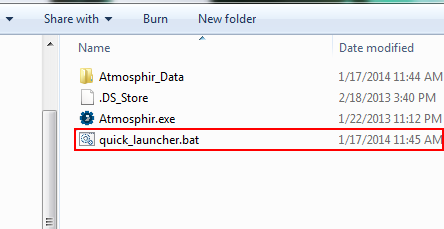
Step 2: Open the batch file in your favorite text editor , and enter the following, and save:
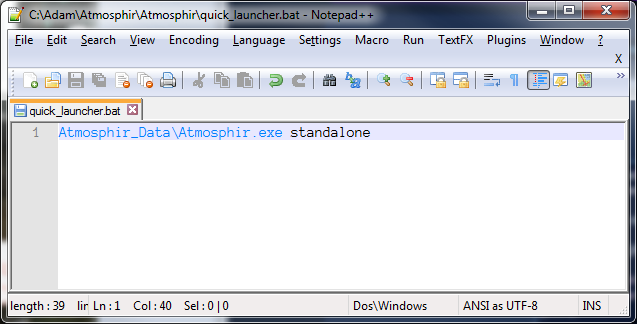
Step 3: You can close the text editor now (make sure you saved!) and run your batch file.
Atmosphir will immediately open and load in online mode! At least... it worked for me. Post below with your results please?
I don't have access to a mac, but I would assume it's essentially the same process.
I've found a way to bypass that. (I've only tested it on Windows with the normal (not dev) version.)
EDIT: Well looks like I'm late to the party, Kroltan and Nin have already posted about this in their thread. Oh well. Well it's here for those who didn't see it
The Solution:
Step 1: Create a batch file under your main Atmosphir folder (name it whatever the heck you want, just make sure it ends with .bat):
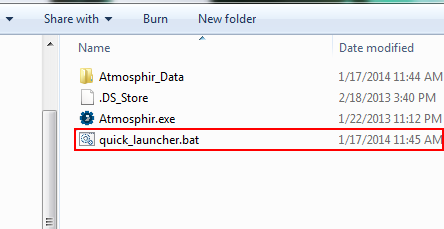
Step 2: Open the batch file in your favorite text editor , and enter the following, and save:
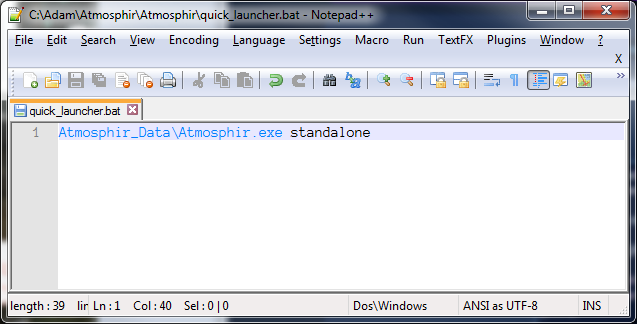
Step 3: You can close the text editor now (make sure you saved!) and run your batch file.
Atmosphir will immediately open and load in online mode! At least... it worked for me. Post below with your results please?
I don't have access to a mac, but I would assume it's essentially the same process.
Spoiler